Are you an Agent with questions about the app or a job?
Below are 14 of our most frequently asked questions. If your question is not answered here, we would be more than happy for you to reach out. Parle français? Cliquez ici
/Illustrations/Mystery-Shopping-Reimagined.png)
Q: How do I change the email address on my file?
A: If you need account changes, please submit a support ticket here: Agent Support We'll fix it for you!

Q: How do I cash out my balance?
A: We process all agent collections via Interact e-Transfer. For initial encashments, please log-in to our website HERE. Click on "Manage Cashout Options". You will then need to enter the email address to which you wish to receive your e-transfer. Be sure to record your secret word. Subsequent cashouts can be made on your app once this initial information has been set up!

Q: What is your Cashout Policy?
/Illustrations/Mobile-Audits.png)
Q: There is an administrative task on my application that asks for my social insurance number. Why do you need this one?
A: According to the CRA, all agents who earn $500 or more in a tax year must provide their social insurance number in order to continue earning money. Our system will stop delivering tasks just before you earn $500 YTD. All agents who provide their SIN can continue to work beyond this $500 limit and will receive a T4A slip for their earnings.
/Illustrations/Smartphones-Are-Everywhere.png)
Q: Do I need to book a job before I go to the store?
A: Yes! Our platform operates on a first-come, first-served basis. It's best to book tasks as soon as you see them, keeping in mind that there is a booking time frame in which you will need to complete the task. Our tasks go very quickly, and it's the bird that rises early that gets the worm (or the burger, donut, etc.)
/Illustrations/Mystery%20Shopping.png)
Q: I've completed a task, but I can't cash out my earnings for it. Why?
A: Once our QA has reviewed your request and approved it, you will see your updated earnings and can cash out at any time.
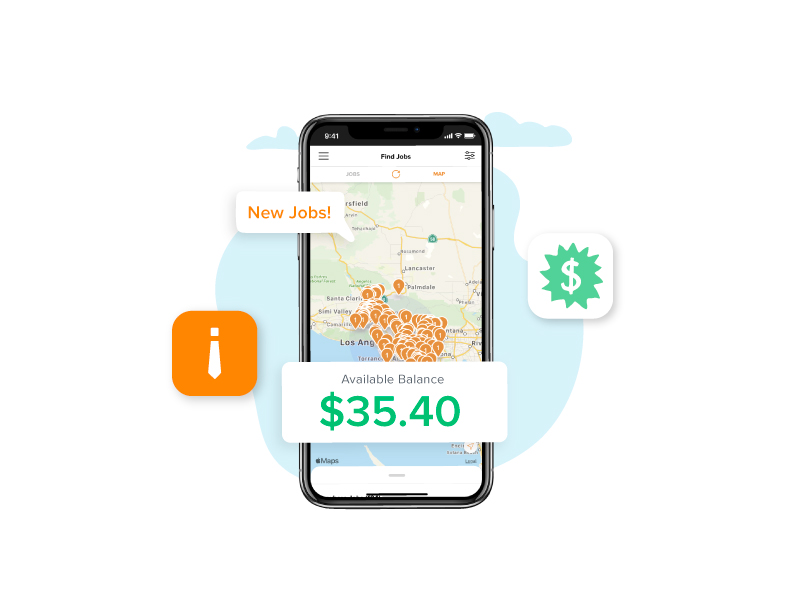
Q: I booked a task, but I can't complete it until tomorrow and the timer is running out. What should I do?
A: All tasks have a two hour booking window. As soon as you have reserved it, the countdown begins!

Q: What is the difference between an island end, a freestanding display, a side kick or a clip strip?
A: This video will help you identify the different types of in-store displays: Watch Here
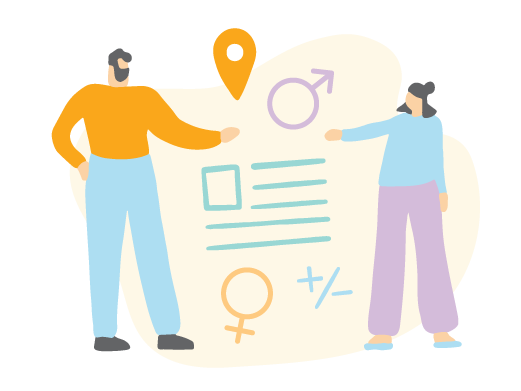
Q: How do I invite a friend to Field Agent?
- Go to the Account section of the app and click Invite. Share your invite code with your friends and family via the platform of your choice (SMS, email, social media)
- The invite link and shareable code are unique to your Field Agent account.
Share your code by pressing the "Invite Friends" button and select your preferred sharing method. - To learn more about the orientation process, click here.

Q: What is a THUMBSDOWN photo?
A: An important part of our job is to take good THUMBSDOWN photos when the requested item or display is not in store.
Your THUMBSDOWN photo tells us that you searched the entire store for the item or display, but couldn't find it.
On the right is an example of the PERFECT THUMBSDOWN PHOTO:
1 - Photo by THUMBSDOWN
2 - Shows a CLOSE SHELF / DISPLAY and not the FLOOR
Make sure your THUMBSDOWN photos match those shown here for future tasks.
/Illustrations/Digital-Demo-Targeted-Shopper-Accepts-Job.png)
Q: Why do I only see "job tickets" and US locations in my app?
Actions to take:
- Follow the steps to disable auto sign-in given at this link: https://nerdschalk.com/how-to-disable-auto-sign-in-for-apps-and-websites-on-android/
- Delete the Field Agent app.
- Reinstall the app.
- Say NO when asked if you want to connect to the FA app through your device.
- Click Canada on the registration screen, then complete the registration process to create a Canadian account
- Accept some jobs and earn money!
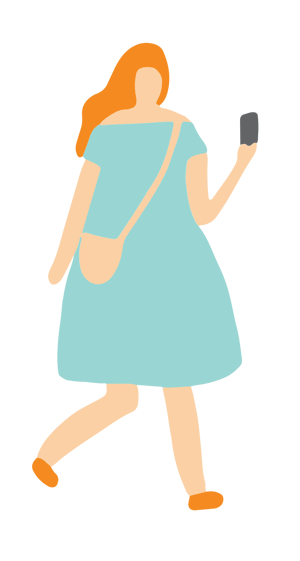
Q: What if I am approached by an employee?
A: The majority of jobs are supposed to be mystery shops. A customer pays to know if their product or display is set up correctly. By letting stores know what you're doing, the customer doesn't get a real view of what's going on in the store.
It is not illegal to take photos in stores. This may be against a store's policy, so they may ask you to leave. Likewise, no one can touch or take your personal property without your permission.
If an employee approaches you while you're doing your job, it's up to you what you want to do. You can tell him that you are taking pictures of a product to get feedback from a friend or family member. Some officers like to wear headphones when doing photo audits, to make it look like they're just listening to music. If they ask you to stop, you must politely comply. If you are confronted by a store employee, represent yourself and Field Agent well by being respectful and polite.
Some agents prefer not to take jobs that require photos because they don't want to risk being asked to leave. It doesn't bother the other Agents. We recommend that you do what is right for you, knowing that we never require illegal action in the course of employment.
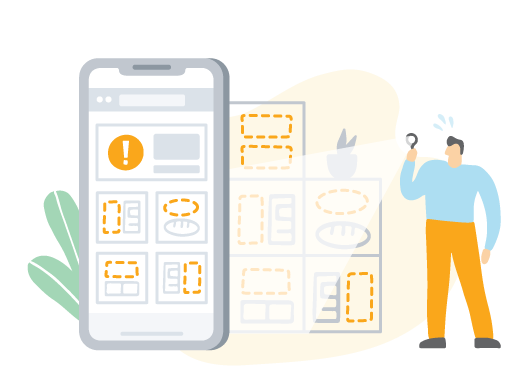
Q: I booked this task on my iPad, and now that I'm at the store, I can't see it on my phone. What do we do?
A: All jobs are stored remotely on the device you book them on. So if you book a task on your iPad, it won't appear on your iPhone, and vice versa. Be sure to always book tasks on the device you intend to perform them on.

Q: I just arrived at the store per my task instructions and it's closed. Will my work be refused?
A: We are unable to verify store hours of all locations for each task. We advise all Agents to confirm that stores are open and in operation before accepting assignments or visiting the store.
For App Users
Business Solutions
Get in Touch
© 2022 Field Agent Canada. All Rights Reserved. Registered in U.S. Patent and Trademark Office.
