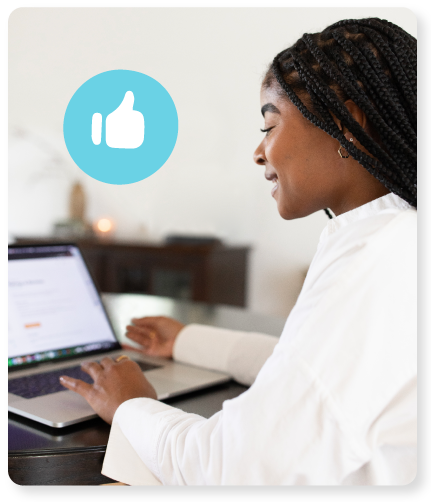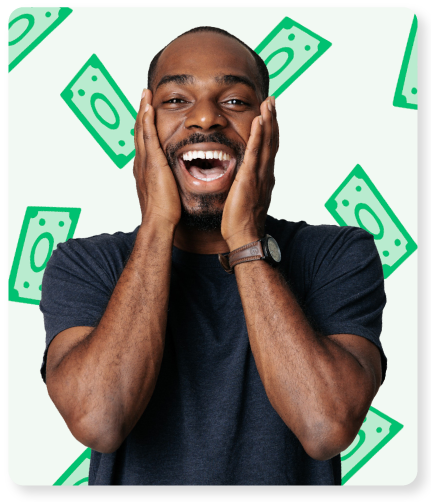One App It Really Pays to Use
Every day, people like you are using the Field Agent App to make money while they shop. Parle français? Cliquez ici.

What is Field Agent?
For over 10 years, the Field Agent App has provided a fast, flexible means for thousands of people to make real cash while doing what they're already doing—shopping in stores and online.
Agents gather information for brands and retailers by taking photos, sharing opinions, and completing other tasks to ultimately help companies deliver the best products and experiences possible for people like you!
There's Something for Everyone
Types of Jobs in the App
Audits
Collect photos and information about in-store products, prices, and displays
Mystery Shops
Collect information about your experience inside stores
Surveys
Answer questions about your shopping behaviors, attitudes, and experiences
Buy & Trys
Purchase a new product, try it at home, and share your experience
Ratings & Reviews
Buy a product, try it, and leave an honest review about it online
Eye Spys
Collect details and UPC codes about products available in-store
Scavenger Hunts
Report if and when you find specific products inside stores
Make Money While You Shop
Our Agents complete jobs at major, well-recognized retailers across the country


![vlblue[1]](https://www.fieldagentcanada.com/hubfs/2022%20Website%20Refresh/2022%20-%20Agent/Agent%20Logos/Canada/vlblue%5B1%5D.jpg)

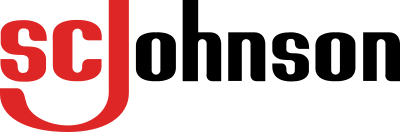




Frequently Asked Questions
Got a question? Visit our help center for troubleshooting or to get in contact with someone.
How Will You Use the Extra Cash?
Vacation? Water bill? Dance lessons for the kids?
The Field Agent app has helped hundreds of thousands improve their lives—whatever that looks like for you—by earning a little extra cash.
Even better, your work will make a difference: helping companies improve their service to customers.
Make cash while making a difference.
Download the app today!
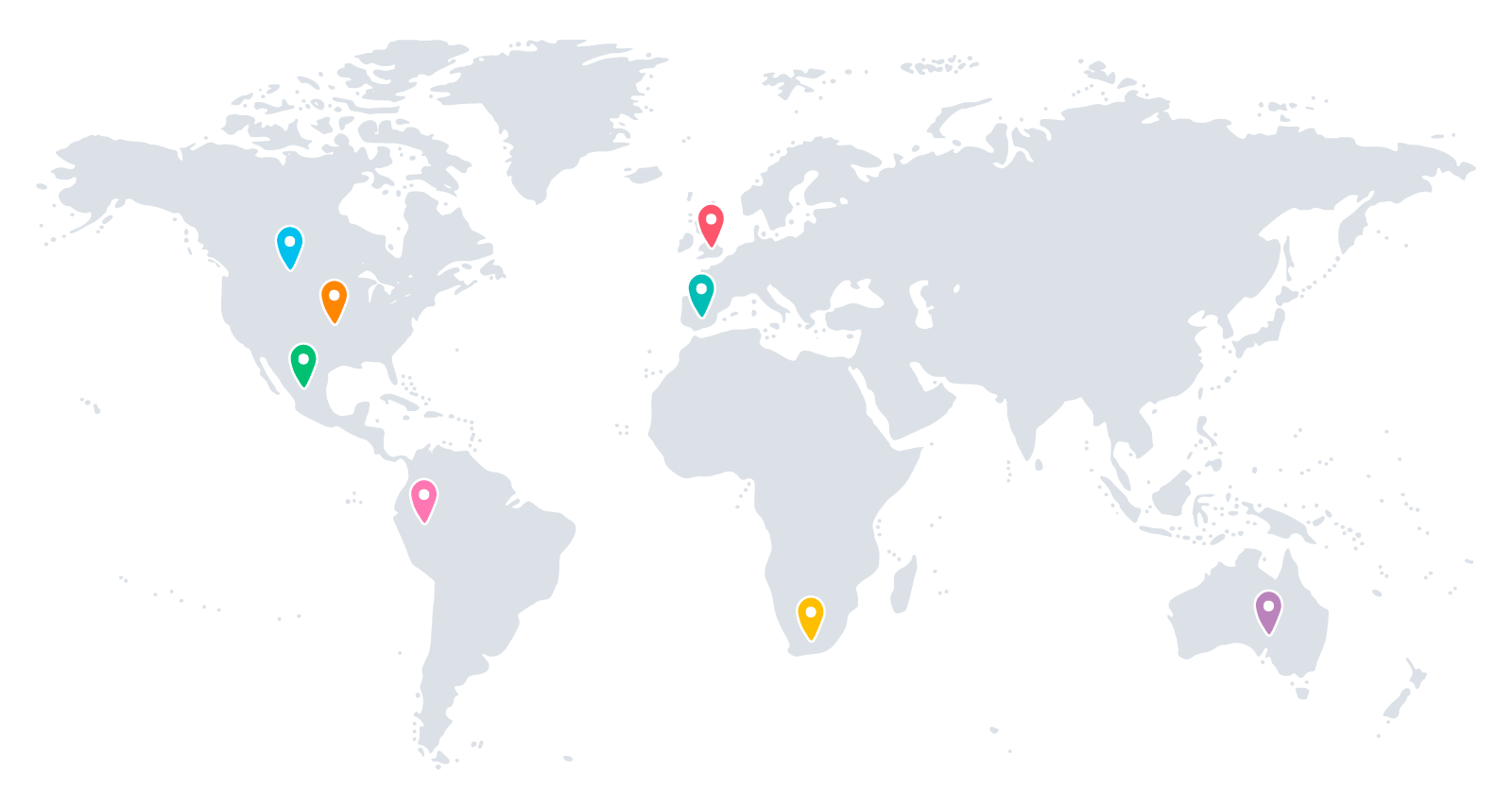
Where to Find Us
We have international partners in the
following countries:
- Canada
- United States
- Mexico
- Ecuador
- U.K.
- Spain
- South Africa
-
Australia
Looking for Retail Solutions?
Please reach out to us for more information
*Not for Agents*
For App Users
Business Solutions
Get in Touch
© 2022 Field Agent Canada. All Rights Reserved. Registered in U.S. Patent and Trademark Office.